Module 1: Educational Technology
INTRODUCTION TO THE COURSE
Purpose of the Course
The purpose of the course is to do the following:
- To expose you to a variety of different technologies used in education.
- To develop and increase your skills and competence in using technology.
- To explore different ways in which technology can be used effectively in teaching/learning situations.
How the Course Is Structured
Design of the Course
- The content of this course is based on the ISTE (International Society for Technology in Education) current standards for teachers. These are the currently accepted foundations in technology expected of all teachers.
- The course is divided into eight modules:
- Intro. to Educational Technology: Define educational technology and describe its benefits and scope of use in the classroom.
- Communication Technology: Describe and demonstrate traditional and emerging methods of communicating with students, families, colleagues, and the research community to improve the effectiveness of teaching and learning, and to lead to student success.
- Research: Demonstrate how to research current and emerging technology, and present this research using APA formatting guidelines and technology tools.
- Software Proficiency: Employ standard software productivity tools to solve problems, to support student learning, and to support student technology knowledge.
- Teaching with Technology: Demonstrate how to use technological tools to create technology-enriched learning environments that promote effective student learning, that engage students in learning, that support student creativity, and that support assessment of learners.
- Online Safety: Describe online safety hazards, and steps to minimize risk.
- Technology and Disabilities: Describe the needs of students with various disabilities and how they can be accommodated through universal design and technology tools.
- Ethical and Fair Use of Technology: Describe how to legally and ethically use technological resources.
- Each module involves completing a paper-based module (each available electronically) and participating in ongoing and cumulative assessment.
Other Aspects of the Course
- No required text. There is no required text book. The instructor will be pleased to recommend some books if you desire. The instructor-designed Web pages, the paper-based modules, and the notes and information presented in class collectively will function as a text book for the course.
- Practical orientation. The instructor attempts to teach this class with a practical, real-world orientation. The class is results/product-oriented, with the intent that you will demonstrate your ability to use educational technology by the end of the course.
- Lab time during class. Lab time is allowed in most class meetings to permit working on modules, working on projects, collaborating and working in groups, and gaining assistance from the instructor. Many times we will start (maybe finish) assignments in class. If you need extra assistance, just ask!
Class Activities and Expectations
- Read the course Web pages. On an on-going basis, read the instructor-prepared course Web pages. They will serve as an online text book and reference for the course.
- Monitor and participate in communication via the course Web pages and MyMU. All of the course communication will take place electronically. Although you may use other e-mail accounts, official course communication will take place through the the instructor-created course Web pages, MyMU, and Blackboard. You are responsible for communications through these media.
- Participate in the course activities. This is a hands-on course. For most of the content in this course, you learn and master working with technology by participating in course activities. You are therefore expected to attend all class meetings. Part of the grade for the course is based on class participation.
- Meet the requirements of ongoing and final cumulative assessment. Assessment is performed both on an ongoing basis throughout the course, and in a final cumulative assessment experience.
- Complete 8 modules. Electronically submit modules (one for each objective of the course). These become your notebook for the course. Modules may consist of written questions and/or hands-on assignments through which the instructor can assess your progress throughout the course. Modules are graded activities.
- Submit a course research paper. Research and prepare a 5-page (five pages in the body), APA-formatted paper on an issue related to educational technology. (Read about the course research paper.)
- Submit a course hands-on project. Plan and complete a technology-based project, which will form part of the final exam activity.
Understanding Policies in the Course Syllabus
 |
This section attempts to provide a deeper explanation of the policies and procedures adhered to in this course, as listed in the course syllabus. The instructor will discuss these with the class in order to foster a good understanding of the expectations of the course and the procedures followed in TED courses. (For more information, please refer to the TED 121 course syllabus, located on the course Blackboard page.) |
Understanding the Grading System and Assessment
A grading system based on the mastery learning paradigm is stated in the TED Guidebook. According to the TED departmental system of grading, you will earn points on your final course grade as listed in the following table. Note that in keeping with the reality of "high stakes assessment," 25% of the points in the course are earned through the final cumulative assessment/course project.
| Modules |
Final Exam/Course Project |
Participation |
TOTAL |
70
(See the Assessment Page for more details.) |
25 |
5 |
100 |
In the ongoing assessment, each of the activities associated with the modules are assigned different point values, depending upon the topic's relative importance within the course. The table on the Module, Assignment, and Assessment Web page shows how the ongoing assessment is based.
After the final cumulative assessment, your total numerical grade for the course will be converted into a letter grade according to the following table. This is the grade that will be submitted to the registrar.
| Final Grade Equivalents |
|---|
| A | 95-100 |
|
C+ | 79-81 |
| A- | 92-94 |
C | 75-78 |
| B+ | 89-91 |
C- | 72-74 |
| B | 85-88 |
D | 67-71 |
| B- | 82-84 |
F | 0-66 |
Attendance and Participation
This is a hands-on course, and as such, attendance is critical. All students are expected to attend and actively participate in all course meetings and activities. Attendance will be taken during each class period. According to TED policy, students are expected to contact the instructor when absent from class in order to be excused. No unexcused absences are permitted. Missing class will limit a student's ability to participate in the teaching/learning activities, and will result in a lowered class participation grade.
Active Participation (5 points):
Five points are awarded for active participation in this course. Because this is a hands-on course, points may be deducted for unexcused absences and for times students are disengaged from class activities (surfing the Web, playing games, texting, etc.), as these are all violations of the TED Code of Ethics and other policies.
|
Students must respect the “Attendance and Participation Policy” published in the TED Guidebook. Students are expected to be present for each class meeting prepared to actively participate. Should a student need to miss a class meeting(s), contact the instructor to be excused. During an absence, you are still responsible for timely completion and submission of material. If you experience a health-related or other emergency that will entail that you must miss class for a period of time, you are advised to contact the office of the Vice-president of Academic Affairs to be officially excused from classes. The grade for active class participation can be reduced for the following reasons: 1) failure to be excused for missing classes (from the instructor or VPAA’s office); 2) disengagement during class meetings; 3) excessive absences; or 4) absence without making up material covered in class.
It is important that students who are ill stay home and take measures to return to good health. Students who are ill should reach out to the instructor to make arrangements to make-up missed work and get content if they are too ill to attend class.
If you cannot attend an in-person class meeting due to illness, please make arrangements with Dr. Steve in advance to make arrangements to participate in the class online.
Timely Submission of Materials
Students are expected to submit materials (i.e., modules, assignments, research paper, project, sit for quizzes) according to deadline dates assigned by the instructor. The following is how this policy will be administered:
- A student is absent and does not submit materials that are due:
- If a student fails to submit an assignment on time due to an excused absence, he/she should submit the due assignment at the next class meeting or before, or according to arrangements made with the instructor.
- If a student fails to submit an assignment on time due to an unexcused absence, the instructor reserves the right to either refuse to accept the assignment or to lower the assignment grade by a maximum of 25% (depending on circumstances and lateness of submission).
- A student is present, but does not submit materials that are due:
- If a student is present in class, but does not submit materials on time, the instructor reserves the right to lower the assignment grade by a maximum of 25% (depending on circumstances and lateness of submission). Note: If a student cannot meet an assignment submission deadline, especially in cases where more assistance is needed, he/she should speak with the instructor for an extension.
Artificial Intelligence (AI) Usage
While artificial Intelligence (AI) can be a useful academic and productivity tool, AI can also be used in ways that violate academic integrity by thwarting the educational processes of acquiring and practicing skills taught in college courses, and by using AI to avoid developing creative academic work. Students who use AI may be in jeopardy of violating academic integrity if they use the technology in a generative manner to generate academic material to develop products that are not reflective of their own research and creative efforts. Students should cite and/or disclose ways in which they use AI in assignments and projects. The instructor may report students suspected of violating this policy to appropriate authorities on campus.
Cell Phone Policy
Students are allowed to have cell phones in the classroom. Except in emergency situations, the use of cellular phones (including text messaging) shall not permitted in the classroom. Use of these technologies in the classroom negatively impacts the teaching/learning process, and is generally disruptive to other students. Also, students are not permitted to use the Internet to read or correspond through e-mail or social media, to surf the Web, or to play games. When a student uses the Web in these ways, the student is removed mentally from the classroom, the student no longer participates in the learning process, and no learning can take place. Violations of this policy will be handled as follows:
- A verbal or e-mail warning will be informally issued to the student.
- Final grade points may be deducted in the category of active participation.
- Continued infractions of this policy will taken to the student's academic advisor and possibly the TED faculty, and could result in the student being withdrawn from the course.
Note: It is permissible to keep your cell phone on in class, provided that you place it in the vibrate mode, so that you can receive emergency transmissions from the Wireless Emergency Notification System. Sign up to receive these alerts on e-MU.
Policy for Emergency Classroom Response
Students are permitted to keep their cell phones in silent mode, to enable receiving of MU emergency alerts.
Inclement Weather Procedures
In case of inclement weather, commuting students should exercise good judgment before attempting to drive to class. Students are advised to register their email addresses with the University so as to receive alerts related to school delays, closings, and other situations that may impact class meetings.
If traveling conditions are dangerous and the university does not close, the instructor reserves the right to cancel a course meeting OR change the in-person class meeting to "flipped mode," in which students will engage in learning activities away from the classroom via educational technologies.
Academic Integrity
The policy stated in the University Catalog will be maintained in this course (see the course syllabus for the entire policy), plus the following:
- In responding to questions on modules or in preparing a presentation, using the computer's "copy and paste" function to re-present verbatim information that is electronically provided by the instructor or found on a Web site is a form of plagiarism. No learning takes place in performing this action because the brain processes nothing. Therefore this action will be viewed as a form of plagiarism.
- The use of technological tools during in-class quizzes or tests shall not be permitted, except as authorized by the instructor. Using these technologies will be considered a form of cheating.
Forms of cheating may be seen as violations of the TED's Code of Ethics and will be addressed accordingly. (Please see TED Code of Ethics in the TED Guidebook.) Violations of academic integrity may result in one or more of the following, depending on the severity of the infraction as determined by the instructor:
- Student is awarded a failing grade for the activity.
- Student is put on disciplinary notice within the TED department.
- Student is dismissed from the course.
What You Will Learn
The following represent just some of the things you will learn throughout this course. You will learn how to:
- Advanced skills in online searching.
- Learn skills and etiquette you may need to teach your students to "fit in" on the online community.
- Downloading files (FTP).
- Explore how to teach with Web 2.0 interactive technologies, like Wiki (shared documents) and blogs.
- Use Ebsco Host and other online resources for research.
- Review major concepts to become proficient users in word processing, presentation software, and spreadsheets.
- Be introduced to various hardware, software, and apps helpful in the classroom, including apps for teacher productivity, presentation, and student assessment.
- Use ActivInspire software to prepare presentations for use with a Promethean interactive white board.
- Use online tools/apps to edit graphics and other multimedia files.
- Take advantage of technology options to help the disabled.
- Learn the basic rules of copyright and fair use as applies to online material.
- Explore how good teachers use technology to enhance and support learning and instruction.
- To support STEM, be introducted to computer programming/coding in the language of Scratch.
- Use online tools to select a portion of a video and embed questions within video for use with students.
- Explore virtual reality, augmented reality, and 360-degree video.
- Explore Artificial Intelligence.
- Learn how to create a mobile app.
- And much, much more...
For more information, please consult the course topics page .
|
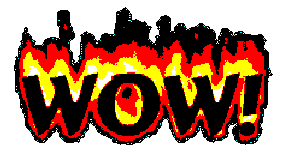
Don't worry!
It will be painless.
And you will have fun, too!!! |
 Don't feel overwhelmed! Don't worry! Many students enter this class with little or no experience in many of the technologies we will study. But ALL will exit with a sound understanding of educational technology. And if you have trouble, Dr. Steve is only a phone call, e-mail, or office visit away! (If you're really stressed, ask about using the panic button.)
Don't feel overwhelmed! Don't worry! Many students enter this class with little or no experience in many of the technologies we will study. But ALL will exit with a sound understanding of educational technology. And if you have trouble, Dr. Steve is only a phone call, e-mail, or office visit away! (If you're really stressed, ask about using the panic button.)
Meet the Class
In order to get better acquainted with the members of our class, log onto MyMU (MyMU.misericordia.edu) and do the following:
- Click into our course page on Blackboard.
- In Module 1, locate the "Meet the class" discussion board.
- Post a message with the following information:
- Type your name as the subject of the message.
- Where are you from?
- What is your TED major (e.g., early childhood/spec. ed., ML, seced) and class (e.g., freshman)?
- What is your experience with technology (e.g., novice, comfortable, expert)?
- What else would you like the class to know about you (e.g., hobbies, interests)?
|
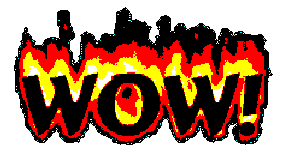
 Don't feel overwhelmed! Don't worry! Many students enter this class with little or no experience in many of the technologies we will study. But ALL will exit with a sound understanding of educational technology. And if you have trouble, Dr. Steve is only a phone call, e-mail, or office visit away! (If you're really stressed, ask about using the panic button.)
Don't feel overwhelmed! Don't worry! Many students enter this class with little or no experience in many of the technologies we will study. But ALL will exit with a sound understanding of educational technology. And if you have trouble, Dr. Steve is only a phone call, e-mail, or office visit away! (If you're really stressed, ask about using the panic button.)
